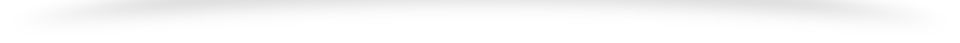flutter doctor run
[mizix@fedora ~]$ flutter doctor
Downloading package sky_engine... 769ms
Downloading flutter_patched_sdk tools... 694ms
Downloading flutter_patched_sdk_product tools... 682ms
Downloading linux-x64 tools... 3.0s
Downloading linux-x64/font-subset tools... 351ms
Doctor summary (to see all details, run flutter doctor -v):
[✓] Flutter (Channel stable, 3.0.5, on Fedora Linux 36 (Workstation Edition) 5.18.11-200.fc36.x86_64, locale ko_KR.UTF-8)
[!] Android toolchain - develop for Android devices (Android SDK version 33.0.0)
✗ cmdline-tools component is missing
Run `path/to/sdkmanager --install "cmdline-tools;latest"`
See https://developer.android.com/studio/command-line for more details.
✗ Android license status unknown.
Run `flutter doctor --android-licenses` to accept the SDK licenses.
See https://flutter.dev/docs/get-started/install/linux#android-setup for more details.
[✓] Chrome - develop for the web
[✗] Linux toolchain - develop for Linux desktop
✗ clang++ is required for Linux development.
It is likely available from your distribution (e.g.: apt install clang), or can be downloaded from https://releases.llvm.org/
✗ CMake is required for Linux development.
It is likely available from your distribution (e.g.: apt install cmake), or can be downloaded from https://cmake.org/download/
✗ ninja is required for Linux development.
It is likely available from your distribution (e.g.: apt install ninja-build), or can be downloaded from https://github.com/ninja-build/ninja/releases
✗ GTK 3.0 development libraries are required for Linux development.
They are likely available from your distribution (e.g.: apt install libgtk-3-dev)
[✓] Android Studio (version 2021.2)
[✓] VS Code (version 1.70.0)
[✓] Connected device (2 available)
[✓] HTTP Host AvailabilityAndroid toolchain Setting

# 안드로이드 SDK에서 Command-line Tools 설치
[mizix@fedora ~]$ cd /home/mizix/Android/Sdk/cmdline-tools/latest/bin
[mizix@fedora bin]$ ./sdkmanager --install "cmdline-tools;latest"
[=======================================] 100% Computing updates...
[mizix@fedora bin]$ flutter doctor --android-licensesLinux toolchain – develop for Linux desktop Setting
[mizix@fedora Sdk]$ sudo dnf -y install clang cmake gtk3-devel